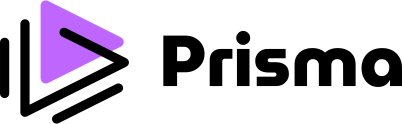In this short story, Robin discovers the importance of accessibility in hiring systems.
Robin crouched over their table in bustling Italian café on a chilly January morning, reviewing the latest hiring metrics on their tablet. Despite the hiring team launching an extensive outreach over the past year, the numbers just didn’t add up. Applications from underrepresented groups were disappointingly low. Worse still, applications from people with disabilities had tanked since they’d switched to a new hiring system the previous February.
Frustrated, Robin scrolled through the job listings on their hiring system. “Everything looks fine to me”, they muttered, taking a sip of their cortado and pondering the problem. When they moved to the new system, they’d kept the job listings exactly the same. Even the web address hadn’t changed.
With a sigh, Robin picked up their phone and called María – Verdivo’s Diversity, Equity and Inclusion (DE&I) specialist.
“Hello, María here?”
“Hi María, it’s Robin. Mind if I pick your brain on something? I’ve been reviewing our hiring reports for the last year, and the number of applications from applicants with disabilities has dropped significantly.”
María paused for a moment. “Has anything changed with how you report or ask candidates to self-identify?”
“No”, Robin replied. “We’ve kept those questions the same. The only change is our hiring system, but we’ve not seen a drop in any other under-represented groups”.
“Have you tried getting through the application process without a mouse?”.
“No…” Robin stretched out the word, puzzled. “Why would I?”
“Many people who are blind or partially sighted don’t use a mouse – they navigate with a keyboard and rely on screen readers to interpret the text on-screen. If a website isn’t compatible with screen readers, it’s incredibly difficult for them to navigate”.
Continuing, María said “Perhaps it’s worth reaching out to Elena. She’s familiar with screen readers and can test the site for you. Also, talk to Luca. He’ll have insights you’ll find useful.”
“Luca?” Robin raised an eyebrow. “He’s a data analyst. What does he have to do with this?”
“You’ll see.”
Screen reader accessibility in hiring systems
Later that day, Robin visited Elena in her office. As Verdivo’s Operations Manager, Elena was not only a key player in the company but also a champion for disability inclusion. Luca, the data analyst, stood nearby, having joined at María’s suggestion.
“When I reviewed the hiring system,” Elena began, “I had to use my personal assistive software because the site doesn’t support screen readers properly.” She tapped the top-right button on her MacBook three times, and the computer droned “Accessibility shortcuts” in a robotic voice.
She then selected “VoiceOver”, and suddenly a box appeared on the bottom left of the screen. The robotic voice continued, began reading out the words on the job application page.
“Apply now” it drawled.
She tried to press some buttons to get the reader to read out the job description, however after a few tries, gave up. The screen reader would only read out the links “Privacy Policy”, “About us”, “Careers”. It kept cycling through these three links in the footer.
“Do you see the problem?” Elena asked. “The screen reader can’t access the job description. As far as someone using this tool knows, the description doesn’t exist”.
Robin’s eyes widened, “So, the applicant wouldn’t even know what the job is about? No wonder we’re not getting any applications!”.
“And that’s not all,” Elena continued. “The site has issues with images too. Screen readers can’t interpret images without descriptions. Right now, all the reader will say is, ‘Image.’ If the images have no context, they’re invisible to applicants who are blind.”
Elena continued, “When your hiring site allows you to upload an image, does it ask if you want to add some alt text?”.
“Yes,” Robin admitted, “but I didn’t know what that was, so I ignored it.”
“That’s a problem,” Elena said. “Alt text allows you to describe the images so screen readers can convey their meaning. I’ll send you a guide from Harvard on writing effective alt text – it’s worth a read.”
Robin was starting to understand “So, with alt text, the screen reader can narrate what the image shows?”
“Exactly,” Elena confirmed.
Accessibility for neurodivergence
“I really hate this new hiring site” Luca chimed in, breaking his silence. As someone on the autistic spectrum, Luca has always been upfront about the challenges he’s faced.
“For neurodivergent candidates, clarity is critical. The inconsistent navigation and crowded interface might discourage someone like me from continuing the application”.
He then gestured to the job portal projected on the screen “Take this dropdown menu here – it’s labelled vaguely as ‘options’. Options for what? I have no idea what is going to happen if I click it.”.
He clicked into one of the application forms for a job position “Then there’s this. If I make an error, it just says ‘Please correct your input’. What input? It doesn’t tell me what went wrong or how to fix it. That lack of feedback isn’t just annoying – it’s alienating”.
Luca leaned forward, voice steady but passionate, “And this design… it’s exhausting. There’s no consistency in the colour scheme, and the font size keeps changing. The blinking ‘Next Step’ button in the corner feels like its yelling at me. For someone who can be sensitive to sensory input, this interface is chaotic and stressful”.
“So you’re saying that less interactivity and more consistency would help?”, asked Robin.
“Exactly. Simplicity and predictability go a long way. People with ADHD face similar challenges – long, dense job descriptions can be off-putting. They might skip the description entirely and go straight to the application.”
“So how do we fix that?” Robin asked.
“Keep job descriptions concise, focusing on essential points. You can create separate pages for additional details and link to them. That way, candidates can choose what to read.”
Writing for accessibility
“One more thing,” Elena added before Robin left. “Headings are vital for screen readers. They help users navigate long texts by jumping between sections.”
She demonstrated by activating the screen reader again and presses a keyboard shortcut. “Heading level 3: Why Work for Verdivo,” the voice read.
“Headings aren’t just for style—they provide structure,” Elena explained. “They should be used hierarchically, from H1 to H6. Don’t skip levels; it confuses the screen reader.”
“Many people use what looks the best, sometimes they will always skip h2 because it looks too big. In that case, if your system allows you to change the theme of the website, you should choose to make the h2 style a bit smaller, rather than using the wrong heading altogether”.
“I’m not sure our new hiring system allows that actually…” pondered Robin. They’d recently been trailing a new system which promised all the powers of AI to make hiring far more efficient. Unfortunately this system was also seemed to be pushing away under-represented groups.
Lessons learned
A couple of hours later, Robin’s phone started ringing, playing the “Doctor Who” theme song. Robin scrambled to find the phone under a pile of paperwork. Picking up the phone, Robin saw it was María.
“Hi Robin, how did your chat with Elena and Luca go? What did you learn?”.
“I learned that the site was never designed for screen readers, which meant some people were unable to read our job descriptions. This meant that they weren’t applying.”
“I was also skeptical of inviting Luca, but it turned out he had great insight into the experiences of neurodivergent individuals. Cluttered, inconsistent and bright user interfaces can cause stress to people with Autism.”
“He also mentioned that long, unfocussed job descriptions can be a barrier to people with ADHD as well”.
“It turns out that accessibility in hiring systems needs to be intentional – we can’t just rely on the tools themselves to do all the work for us. We need to be aware of the factors which can cause barriers to some applicants”.
“So where in diversity, equity and inclusion does this all fit?”.
“I think equity – it’s making sure everyone is treated fairly and has access to the resources and opportunities they need to succeed”.
“You’re absolutely right”.